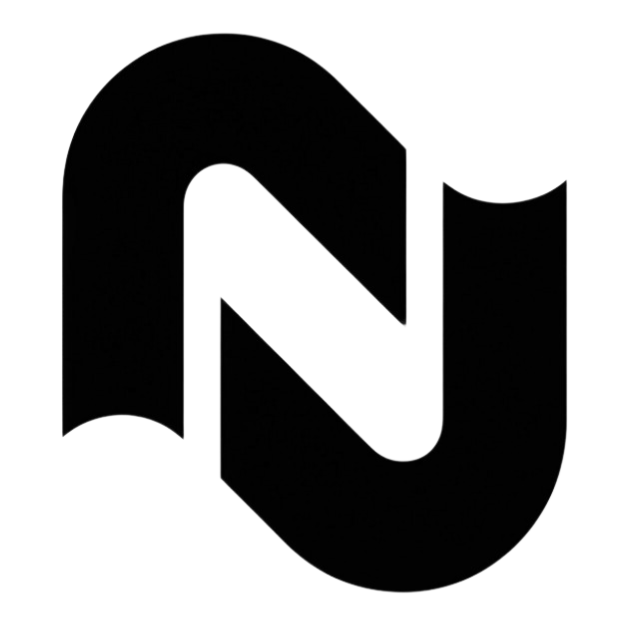

As instructional designers, we face a constant challenge: how do we transform dense, complex information into something learners can easily understand and apply? This challenge is particularly acute in healthcare and aged care settings, where staff must grasp intricate clinical concepts, regulatory requirements, and procedural details—often while juggling busy schedules and immediate care responsibilities.
Enter the humble yet powerful infographic—a visual representation that can transform confusion into clarity, complexity into comprehension.
Why Visualization Matters in Learning
Our brains are wired for visual processing. Research indicates that:
We process visuals 60,000 times faster than text
65% of people are visual learners
Information paired with relevant images is retained at 65% versus just 10% for text alone
In my work developing healthcare education programs, I've found that well-designed infographics serve multiple learning functions:
Cognitive scaffolding - Providing a framework that helps learners organize new information
Cognitive offloading - Reducing mental load by externalizing complex relationships
Pattern recognition - Helping learners spot connections and relationships
Memory anchoring - Creating visual hooks that improve information recall
From Complex to Clear: A 5-Step Process
When creating instructional infographics, I follow a systematic process that ensures both educational effectiveness and visual appeal:
1. Analyze and Extract the Essential
Begin by identifying the core concept and its critical components. Ask yourself:
What is the single most important idea here?
What are the essential elements learners must understand?
What relationships between elements are crucial?
For healthcare topics, this often means distilling complex clinical guidelines into their key components while maintaining medical accuracy.
2. Structure the Information Hierarchy
Next, organize the information logically:
Create a clear hierarchy of information (primary, secondary, tertiary)
Group related concepts
Establish a visual flow that guides the eye in a logical sequence
For clinical processes, this might involve creating a chronological flow or categorizing information by type of intervention.
3. Select Visual Metaphors and Elements
Choose visual elements that support understanding:
Select meaningful icons that represent concepts intuitively
Use a consistent visual language throughout
Employ color psychology to create meaning and association
Consider cultural and contextual relevance for your audience
When visualizing healthcare concepts, I'm careful to select medically appropriate icons and colors that create intuitive connections (e.g., red for urgent concerns, green for normal findings).
4. Design for Both Aesthetics and Function
Effective infographics balance aesthetic appeal with instructional functionality:
Apply principles of visual design (balance, contrast, unity)
Ensure readability with appropriate text size and contrast
Maintain adequate white space to prevent cognitive overload
Create a visual style that aligns with organizational branding
For healthcare materials, this means finding the balance between professional presentation and accessible information.
5. Test and Refine
The final step is crucial - validation with your target audience:
Conduct user testing with representative learners
Ask specific questions about comprehension and interpretation
Observe how users interact with the infographic
Iterate based on feedback
This process helps ensure the infographic actually serves its educational purpose in real-world contexts.
Case Study: The Annual Cycle of Care for Diabetes Management
As part of my Monash University studies in Designing Digital Content, I applied these principles to create an effective clinical infographic for healthcare professionals.
![Annual Cycle of Care for Diabetes infographic showing circular arrangement of diabetes management elements]
This infographic was developed to illustrate the Annual Cycle of Care for Diabetes Management, based on Diabetes Australia's clinical guidelines. It targets healthcare professionals with prior knowledge of diabetes, with the learning outcome of familiarizing them with the comprehensive approach to annual diabetes management.
ADD IMAE
Design Principles in Action
Proximity: I deliberately grouped related elements (headings, body text, and icons) for each review item to help learners quickly understand which components belonged together. As Henderson (1999) notes, this proximity effectively communicates relationships between elements.
Alignment: The circular arrangement was chosen specifically to reinforce the cyclical nature of annual care. Elements were aligned to a grid system to create symmetry and visual organization. As McCune (2017) advocates, this grid structure provides a framework for positioning elements in a way that creates visual flow and aids navigation.
Repetition: To decrease cognitive load, I implemented consistent formatting throughout—using the same color palette, icon style, and typography across all elements. The body text for each item was condensed to exactly three lines, creating balanced repetition across all review items (Althoff, 2021).
Contrast: To establish clear visual hierarchy, I formatted headings in blue and bold (Open Sans Bold), while subordinate body text appeared in white with lighter font weight (Open Sans Light). This contrast helps learners distinguish between different levels of information importance.
Learning Theory Applications
The design leverages several evidence-based approaches:
Graphics Leveraging Prior Knowledge: Since the target audience has established knowledge of diabetes care, the infographic serves as a visual summary that facilitates transfer of information from long-term memory into working memory (Clark & Lyons, 2010).
Cognitive Load Management: By condensing information and providing adequate white space, the design prevents cognitive overload while maintaining all essential content.
Iterative Improvement: Based on expert feedback, I identified the need for directional cues to indicate where the cycle begins. This improvement opportunity demonstrates the value of testing and refinement in the design process.
The result was a visually cohesive, information-rich tool that healthcare professionals could quickly interpret and apply in their diabetes management practices.
Tools and Technologies
You don't need to be a graphic designer to create effective instructional infographics. Here are some accessible tools I use regularly:
For Initial Concept Mapping:
Miro or Mural for collaborative concept organization
Mind mapping tools like MindMeister or XMind
For Infographic Creation:
Canva Pro for template-based designs with custom elements (used for the Diabetes Care Cycle)
Adobe Illustrator for more complex custom visualizations
PowerPoint for surprisingly capable infographic development
Visme for data-driven visualizations
For Interactive Infographics:
Articulate Storyline for interactive, layered infographics
H5P for web-based interactive visuals
Adobe Captivate for complex interactions
Best Practices for Healthcare and Aged Care Contexts
When creating infographics specifically for healthcare or aged care training, I've found these additional considerations essential:
Accuracy is Non-Negotiable Clinical information must be 100% accurate—even simplified visualizations need to maintain factual integrity. Have subject matter experts verify all content.
Balance Clinical Precision with Accessibility Use correct terminology when necessary, but provide plain language explanations. For instance, when visualizing "dysphagia" processes, include both the clinical term and "difficulty swallowing."
Consider the Application Context Design with the care environment in mind. Will this be referenced during patient interactions? Used in documentation? Referenced during team meetings? Scale and format accordingly.
Include References Maintain academic integrity by including sources, especially for clinical guidelines or evidence-based practices—this builds trust in the information presented.
Test with Diverse Staff Groups Ensure visualizations work for staff with varied educational backgrounds, roles, and potentially diverse cultural contexts.
Conclusion: Beyond Decoration to Transformation
Effective instructional infographics aren't just about making learning materials look better—they fundamentally transform how information is processed, understood, and retained. The best infographics do more than illustrate; they illuminate.
In my experience designing learning for healthcare professionals, I've seen the profound impact of thoughtful visualization—from improved knowledge retention to increased confidence in applying complex concepts in practice.
As we continue developing educational materials for busy healthcare professionals, let's remember that visualization isn't merely an aesthetic choice—it's a powerful instructional strategy that can make the difference between information that's merely presented and knowledge that's truly understood and applied.
What complex concepts have you struggled to visualize in your learning materials? I'd love to hear your challenges and successes in the comments.
