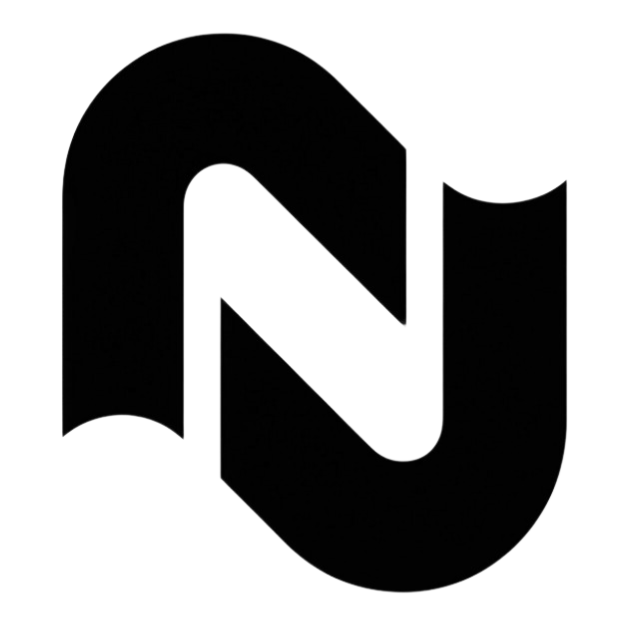

Transforming dense medical content into engaging digital learning experiences is a specialized skill at the intersection of instructional design, cognitive science, and healthcare education. When subject matter experts (SMEs) provide complex journal articles filled with intricate diagrams and specialized terminology, the challenge becomes clear: how do we honor the depth while creating accessible, engaging learning?
Turning a 10-page clinical article into a 15-minute e-learning module isn't just about trimming words—it's a complete transformation that respects the source material while optimizing for human learning. Here's a comprehensive approach using proven instructional design frameworks and Articulate Storyline features.
Content Analysis & Semantic Chunking
Before opening any authoring tool, you need to break complex content into meaningful, digestible pieces:
Map Concepts with SMEs
Schedule a focused workshop with your subject matter expert to identify:
Essential terminology that must be included
Core mechanisms or processes that need visualization
Key decision points in clinical application
Potential case studies that illustrate principles
Use this time to clarify what's truly essential versus "nice to know" content.
Generate Meaningful Chunks
Divide the content so each "chunk" contains one complete idea or concept:
Concept chunks: Definitions, classifications, theories
Process chunks: Step-by-step procedures, physiological mechanisms
Application chunks: Clinical decision-making, case applications
Reference chunks: Evidence tables, dosing guidelines (often made optional)
Each chunk should be self-contained and cohesive, typically 3-5 minutes of learning time.
Sequence Logically
Arrange chunks in an order that builds knowledge progressively:
Begin with core concepts and definitions
Progress to mechanisms and processes
Conclude with application and clinical decision-making
This sequencing builds mental schemas that support comprehension and retention.
Apply Cognitive Load Theory
Cognitive load theory explains how working memory limitations affect learning. Here's how to apply it:
Manage Intrinsic Load (The Complexity of the Content Itself)
Break complex concepts into sequential parts
Present fundamental terminology before introducing mechanisms
Use simplified diagrams before showing detailed anatomical images
Scaffold learning with guided examples before independent practice
Reduce Extraneous Load (Unnecessary Processing)
Eliminate decorative elements that don't contribute to learning
Remove redundant information and jargon when possible
Use consistent navigation and interface elements
Place related information close together spatially
Create clean, focused visuals that highlight only relevant structures
Optimize Germane Load (Meaningful Processing)
Include clinical scenarios that require applying new knowledge
Embed interactive decision points that reinforce key concepts
Provide worked examples before asking learners to solve problems
Create opportunities for reflection and metacognition
Leverage Mayer's Multimedia Principles
Richard Mayer's evidence-based principles optimize how we combine visuals, text, and audio:
1. Coherence Principle
Remove any content that doesn't directly support learning objectives:
Skip historical context unless directly relevant
Omit rare exceptions or uncommon variations
Replace decorative images with functional visuals
2. Signaling Principle
Guide attention to critical elements:
Use arrows to highlight key structures in anatomical diagrams
Apply subtle animation to draw attention to important processes
Employ color coding consistently (e.g., arteries always red)
Use bold or highlighting for essential terminology
3. Spatial Contiguity Principle
Position related elements close together:
Place labels directly on or adjacent to relevant structures
Show explanatory text next to the diagrams it describes
Keep question text visible alongside response options
4. Modality Principle
Optimize how you use visual and auditory channels:
Narrate explanations of complex visuals rather than displaying text
Use text for technical terms that require precise spelling
Provide closed captions for accessibility while avoiding simultaneous identical narration and on-screen text
5. Segmenting Principle
Let learners control the pace:
Divide content into logical segments with clear transitions
Allow learners to proceed when ready rather than using auto-advancement
Provide clear progress indicators to aid navigation
Honor Adult Learning Principles (Andragogy)
Medical professionals are adult learners with specific needs and preferences:
Relevance and Immediate Application
Begin modules with authentic clinical scenarios
Explicitly connect content to everyday practice challenges
Include "Why this matters" callouts that highlight clinical significance
Experience Integration
Acknowledge existing expertise with pre-assessments
Include reflection prompts like "How does this compare to your current practice?"
Provide opportunities to share and discuss experiences in forums
Self-Direction
Create nonlinear navigation options for experienced learners
Include optional "deep dive" content for those who want more detail
Allow learners to test out of familiar content
Problem-Centered Learning
Structure modules around solving clinical problems
Use case-based learning that mirrors real-world decision-making
Include practice scenarios that apply new knowledge
Articulate Storyline Techniques for Medical Content
Articulate Storyline offers specific features that excel at presenting complex medical content:
Scenes & Slides Organization
Create one scene per major concept or process
Use consistent slide layouts within each scene for coherence
Implement logical slide transitions that support the content flow
Layers for Progressive Disclosure
Use base layers for essential content
Add revealing layers for definitions, examples, or elaboration
Create pop-up layers for reference information or job aids
Lightboxes for Detailed Reference
House detailed anatomical diagrams in lightboxes
Include optional journal excerpts or evidence tables
Provide expanded case studies for interested learners
Triggers & Variables for Personalization
Set variables based on learner role (physician, nurse, etc.)
Create custom learning paths based on pre-assessment results
Use triggers to reveal content based on learner choices
Hotspots & Markers for Interactive Visuals
Place interactive hotspots on anatomical diagrams
Create rollover effects that reveal structure names or functions
Use numbered markers to guide attention through complex processes
Drag-and-Drop for Active Learning
Create activities to label anatomical structures
Develop sorting exercises for diagnostic classification
Design sequence activities for procedural steps
Slide Masters & Templates for Consistency
Establish consistent layouts for different content types
Create custom player templates with medical-specific navigation
Develop color schemes that align with medical conventions
Responsive Design for Multi-Device Access
Configure responsive breakpoints for mobile learning
Optimize text size and touch targets for clinical environments
Test usability in realistic settings (e.g., busy clinic)
A Practical Example: Translating Medication Management
Imagine transforming a dense pharmacology article into an e-learning module:
Original Format: 10-page journal article on novel pain management approaches including medicinal cannabis
Transformed Format: 15-minute interactive module with the following structure:
Opening Case: Brief video of a patient with complex chronic pain
Core Concepts: Interactive diagram of pain pathways with narration
Treatment Options: Tabbed interface comparing conventional and emerging approaches
Decision-Making: Branching scenario requiring clinical judgment
Application: Interactive dosing calculator with feedback
Implementation: Downloadable patient education resources
This transformation maintains clinical rigor while optimizing for learning and practical application.
Conclusion: The Science and Art of Medical Content Transformation
Translating complex medical content into effective e-learning requires both scientific understanding of learning principles and artistic sensibility to create engaging experiences. By applying cognitive load theory, multimedia principles, and adult learning approaches through Articulate Storyline's powerful features, you can create digital learning that respects the complexity of medicine while making it accessible and applicable.
The most successful medical e-learning honors both the science being taught and the science of how we learn. When done well, the result isn't a watered-down version of the original but rather a transformed experience that makes complex content more understandable, memorable, and useful in clinical practice.
For more information on instructional design principles and medical education, explore resources from the Alliance for Clinical Education, the Society for Academic Continuing Medical Education, or Quality Matters' guidelines for healthcare education.
